Using the Curriculum Hub
It’s easy to get started with the Curriculum Hub! Read below for steps on how to search, save, and access your materials.
Step 1
Search for a Collection
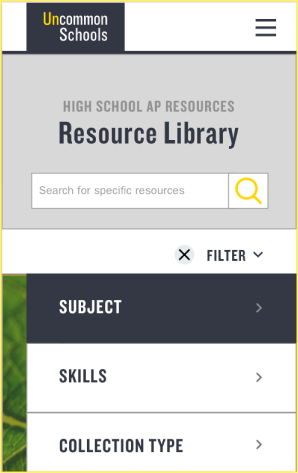
Collections are a group of documents that belong to a single lesson or assessment, or apply course-wide. Use the search bar to identify collections on topics you’re looking for. You can also filter your topics based on course, unit, and type of collection.
step 2
Save or Share Collections

Your personal library is a great way to share your collections to use later. You can also share collections with colleagues and co-workers. You will need to create an account in order to save collections.
step 3
Download Free Resources

Once you open a collection and see all available documents, you can download each document and immediately use it with your classes. You will need to create an account to download resources.